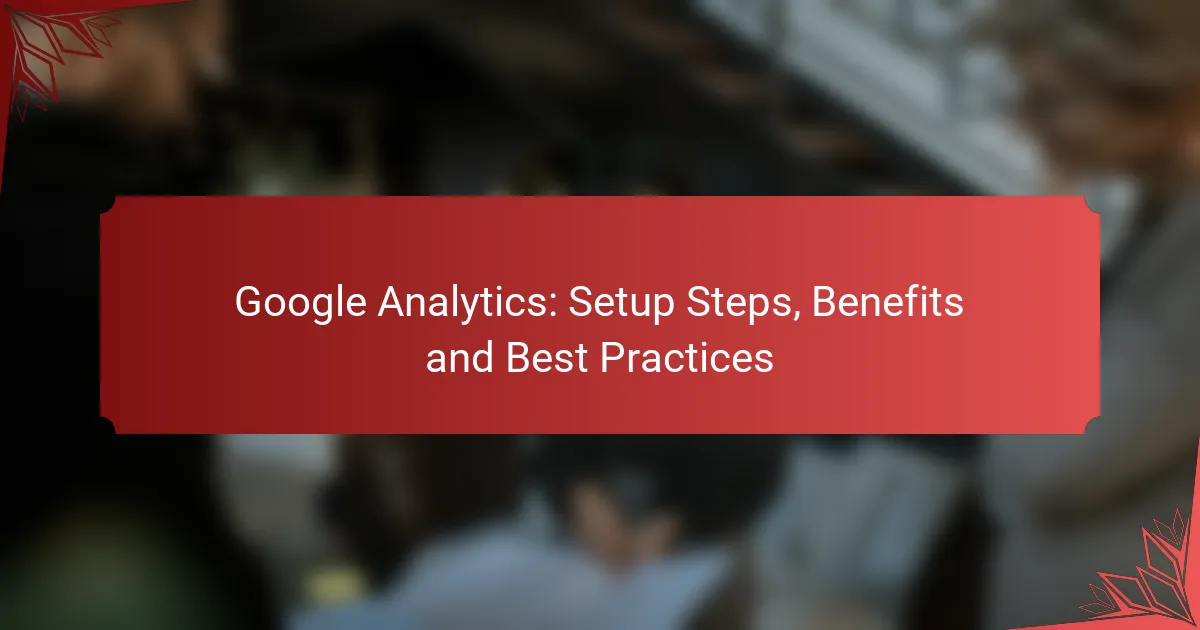Google Analytics is a powerful tool that enables businesses to track website performance and user behavior, providing essential insights for informed decision-making. Setting it up involves creating an account, adding tracking code, and configuring goals, which collectively enhance marketing strategies. By adhering to best practices, companies can maximize data accuracy and usability, ultimately driving growth and improving their online presence.
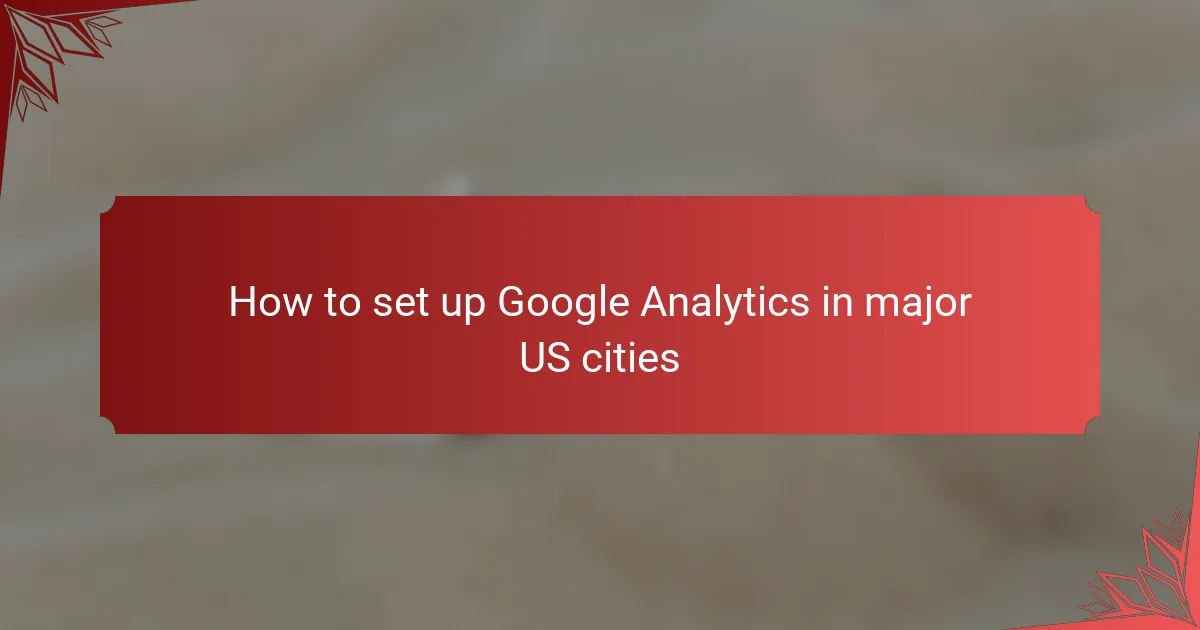
How to set up Google Analytics in major US cities
Setting up Google Analytics in major US cities involves creating an account, adding tracking code, configuring goals, and linking Google Ads. These steps enable businesses to effectively monitor website performance and user behavior, ultimately enhancing marketing strategies.
Create a Google Analytics account
To create a Google Analytics account, visit the Google Analytics website and sign in with your Google account. Click on the “Start for free” button, then follow the prompts to set up your account and property, ensuring you select the appropriate data sharing settings that suit your needs.
Make sure to provide accurate information about your business, including the website URL and industry category. This helps Google tailor the analytics experience to your specific sector.
Add tracking code to your website
After creating your account, Google Analytics will generate a tracking code. This code must be added to every page of your website, ideally in the header section. If you use a content management system (CMS) like WordPress, there are plugins available that simplify this process.
Ensure the tracking code is correctly implemented by using the Google Tag Assistant or the Real-Time reports in Google Analytics. This verification step is crucial to confirm that data is being collected accurately.
Configure goals and conversions
Configuring goals and conversions is essential for measuring the success of your website. In Google Analytics, navigate to the “Admin” section, select “Goals,” and click on “New Goal.” You can choose from templates or create custom goals based on user actions, such as form submissions or product purchases.
Consider setting up multiple goals to track different user interactions. This will provide a comprehensive view of how visitors engage with your site and help identify areas for improvement.
Link Google Ads for enhanced tracking
Linking Google Ads to your Google Analytics account allows for deeper insights into your advertising performance. To do this, go to the “Admin” section, select “Google Ads Linking,” and follow the prompts to connect your accounts.
This integration enables you to view campaign performance data directly in Google Analytics, helping you understand user behavior post-click. It also allows for better optimization of your ad spend and targeting strategies.
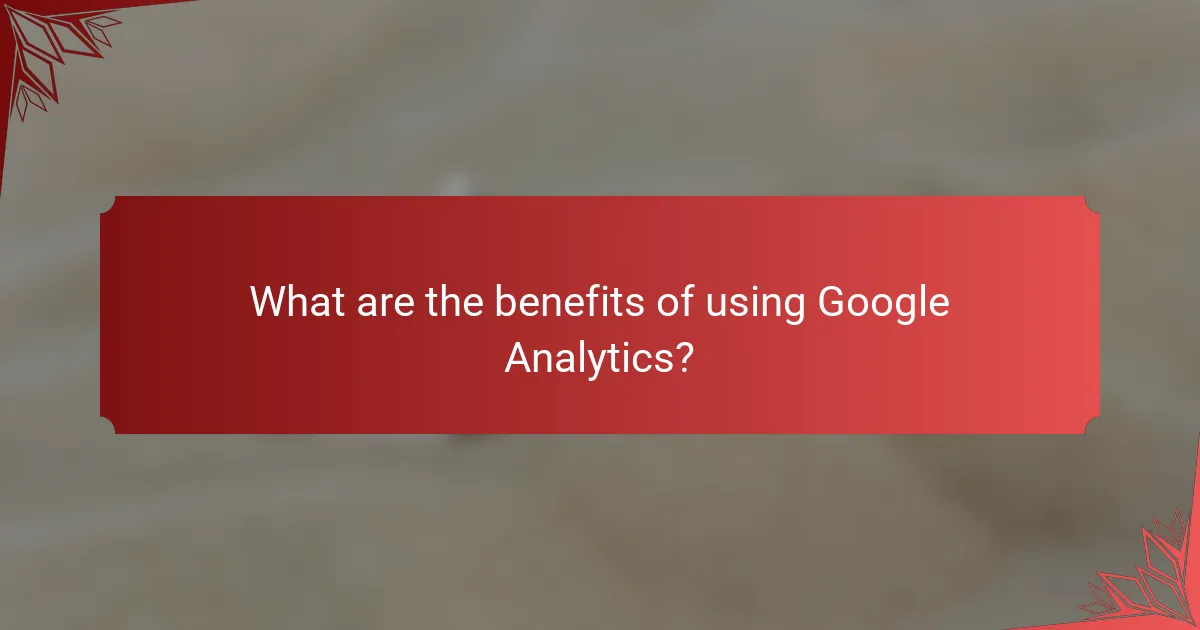
What are the benefits of using Google Analytics?
Google Analytics provides valuable insights that help businesses understand their website performance, user behavior, and marketing effectiveness. By leveraging this data, companies can make informed decisions to enhance their online presence and drive growth.
Data-driven decision making
Utilizing Google Analytics enables organizations to base their decisions on actual user data rather than assumptions. This approach leads to more effective marketing strategies and resource allocation, as businesses can identify which campaigns yield the best return on investment.
For example, if a specific ad campaign generates significantly higher traffic and conversions, resources can be shifted to amplify that effort. Regularly reviewing analytics reports can help maintain a focus on what truly drives success.
Improved website performance insights
Google Analytics offers detailed metrics on website performance, including page load times, bounce rates, and user engagement. These insights allow businesses to pinpoint areas for improvement, ensuring a smoother user experience and better retention rates.
For instance, if analytics show that users frequently leave a page after a few seconds, it may indicate that the content is not engaging or that the page is slow to load. Addressing these issues can lead to increased user satisfaction and longer site visits.
Enhanced user experience analysis
With Google Analytics, businesses can track user behavior across their site, gaining insights into how visitors interact with different elements. Understanding user journeys helps identify pain points and opportunities for optimization.
For example, analyzing the paths users take before completing a purchase can reveal obstacles that may deter conversions. By addressing these challenges, companies can streamline the user experience, ultimately leading to higher conversion rates and customer loyalty.
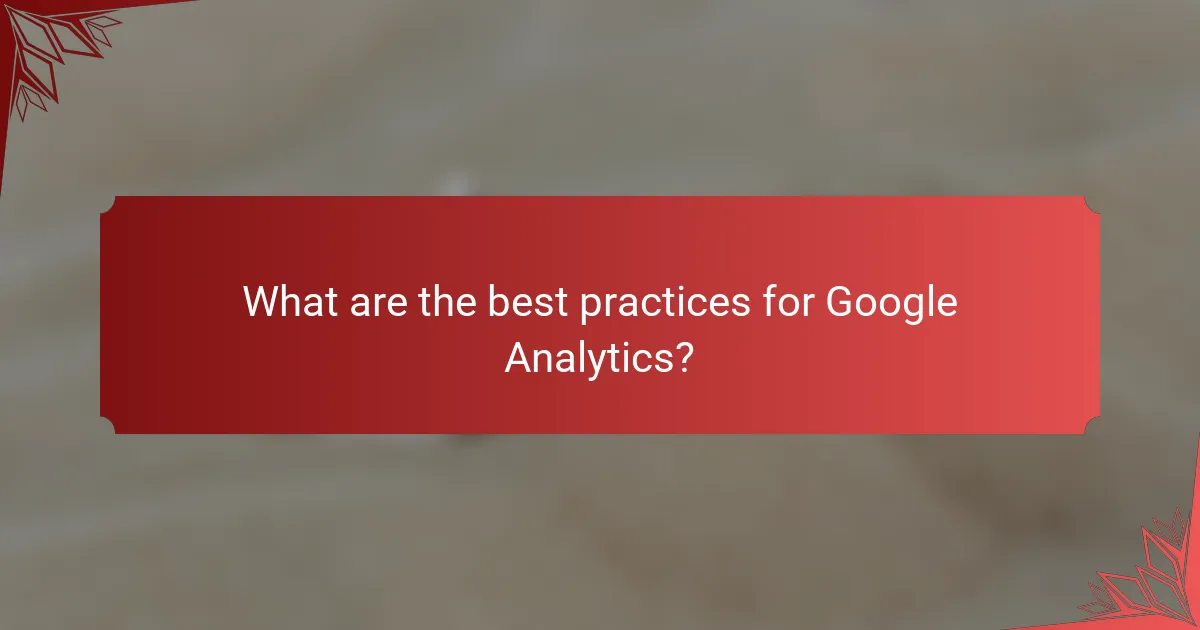
What are the best practices for Google Analytics?
The best practices for Google Analytics focus on maximizing data accuracy, usability, and insights. By following these guidelines, you can ensure that your analytics setup effectively supports your business goals and provides actionable insights.
Regularly review and update goals
Regularly reviewing and updating your goals in Google Analytics is crucial for maintaining alignment with your business objectives. As your company evolves, so should your analytics goals to reflect new priorities or changes in strategy.
Consider setting a schedule to review your goals, such as quarterly or bi-annually. This allows you to assess whether your current goals are still relevant and to make adjustments based on performance data and market trends.
Utilize custom dashboards
Custom dashboards in Google Analytics enable you to visualize key metrics that matter most to your business. By tailoring dashboards to specific teams or objectives, you can streamline data access and enhance decision-making.
To create effective custom dashboards, focus on including a mix of metrics like traffic sources, conversion rates, and user engagement. This targeted approach helps teams quickly identify trends and areas for improvement without sifting through irrelevant data.
Implement event tracking
Implementing event tracking allows you to monitor specific user interactions on your website, such as clicks on buttons, video views, or form submissions. This granular data provides deeper insights into user behavior and engagement.
To set up event tracking, define the key interactions you want to measure and use Google Tag Manager for easier implementation. Make sure to categorize events clearly, using descriptive names to facilitate analysis later on.
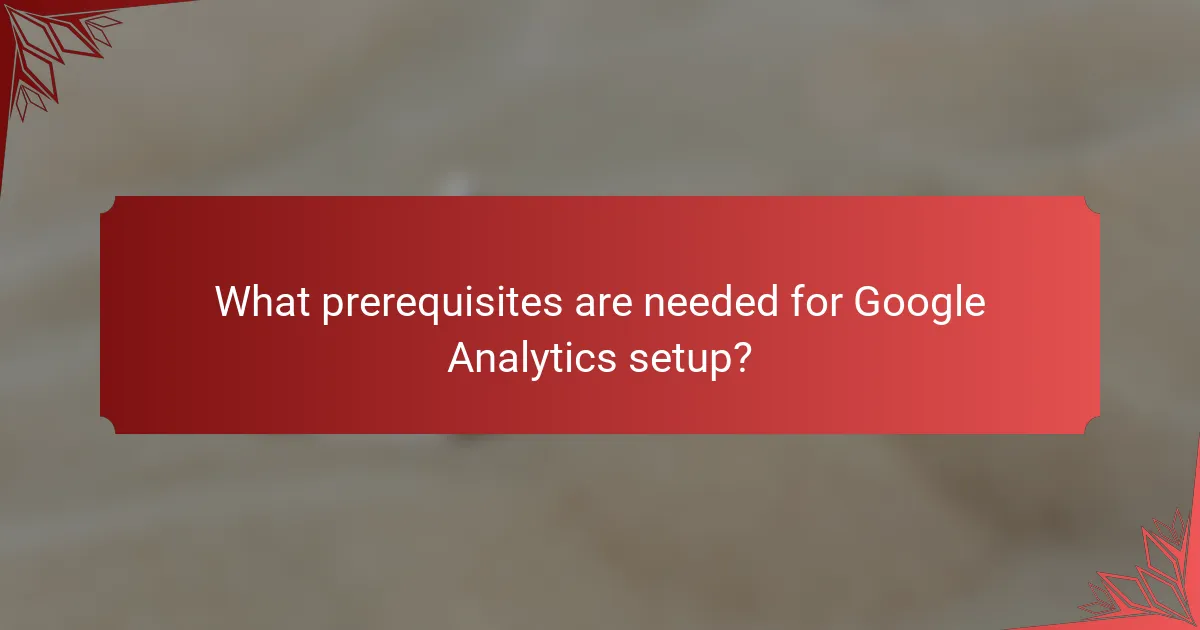
What prerequisites are needed for Google Analytics setup?
To set up Google Analytics, you need to verify ownership of your website and have a basic understanding of web analytics concepts. These prerequisites ensure that you can effectively track and analyze your website’s performance.
Website ownership verification
Verifying ownership of your website is essential for Google Analytics setup. This process typically involves adding a specific HTML tag to your website’s header, uploading a verification file to your server, or using your domain provider’s verification method.
Common methods include using Google Tag Manager or linking your Google Search Console account. Ensure that the verification method you choose aligns with your technical capabilities and website management practices.
Understanding of basic web analytics
A foundational knowledge of web analytics is crucial for effectively using Google Analytics. Familiarize yourself with key metrics such as page views, bounce rates, and user sessions to interpret your data accurately.
Consider taking online courses or reading guides on web analytics to enhance your understanding. This knowledge will help you set meaningful goals and make informed decisions based on the data collected.
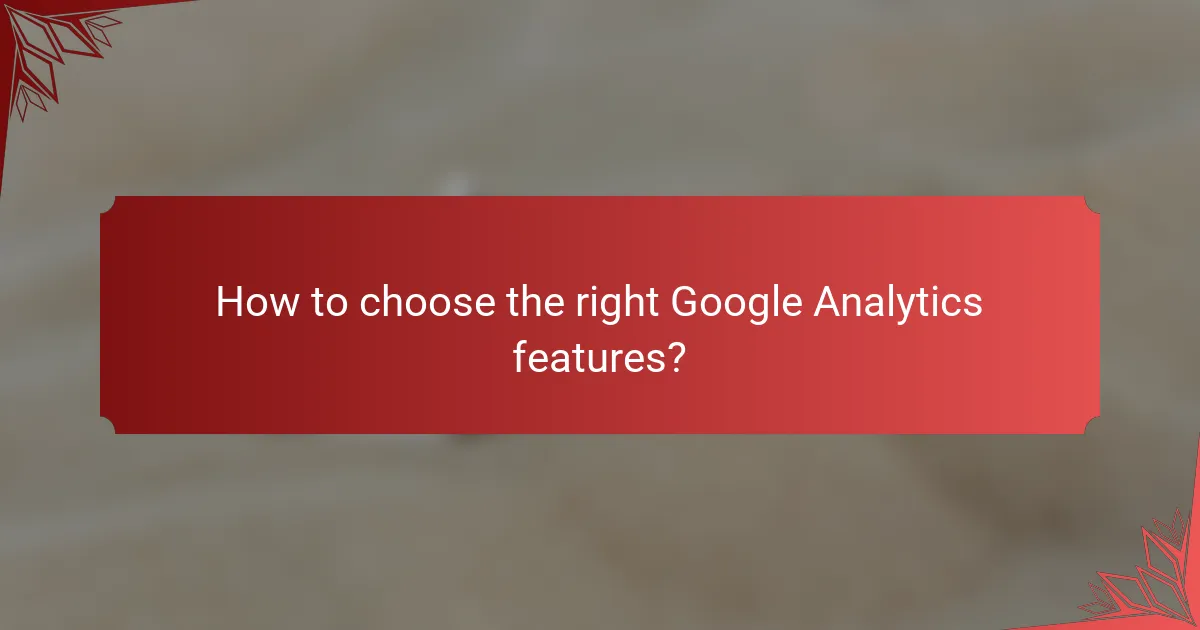
How to choose the right Google Analytics features?
Choosing the right Google Analytics features involves aligning them with your business goals and understanding your website’s traffic patterns. This ensures you gather meaningful data that drives actionable insights and enhances your online strategy.
Evaluate business objectives
Start by clearly defining your business objectives. Whether your goal is to increase sales, boost user engagement, or enhance brand awareness, selecting features that align with these goals is crucial. For instance, if your primary aim is to increase sales, focus on e-commerce tracking and conversion funnels.
Consider using features like goal tracking and event tracking to measure specific actions that contribute to your objectives. This targeted approach helps you understand which aspects of your website are performing well and which need improvement.
Assess website traffic volume
Your website’s traffic volume significantly influences the features you should prioritize in Google Analytics. High-traffic sites may benefit from advanced features like custom dashboards and segmentation, while smaller sites might find basic features sufficient for their needs.
Evaluate your average monthly visitors and their behavior. If you have thousands of visitors, consider utilizing real-time analytics and user flow reports to gain insights into user interactions. Conversely, for lower traffic volumes, focus on basic metrics like page views and bounce rates to optimize user experience.
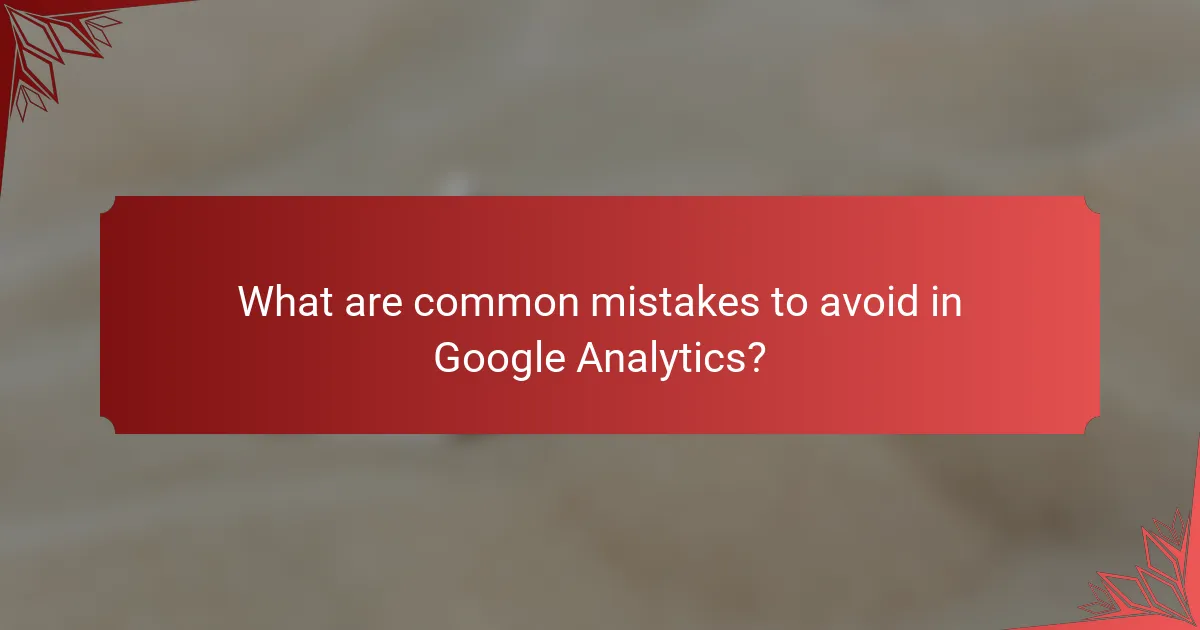
What are common mistakes to avoid in Google Analytics?
Common mistakes in Google Analytics can lead to inaccurate data and misguided decisions. Avoiding these pitfalls ensures that your analytics setup provides reliable insights for your business.
Neglecting to filter out internal traffic
Failing to filter out internal traffic can skew your data, making it appear that more users are engaging with your site than actually are. This is particularly important for businesses with multiple employees accessing the site regularly.
To filter out internal traffic, create a filter that excludes IP addresses associated with your organization. You can find your public IP address easily online, but for larger organizations, consider using a range of IPs to cover all employees.
Regularly review and update your filters to ensure they remain accurate as your team grows or changes. This practice helps maintain the integrity of your data analysis.
Failing to set up goals
Not setting up goals in Google Analytics means missing out on tracking important user actions that contribute to your business objectives. Goals help you measure conversions, whether that’s a purchase, a sign-up, or another key action.
To set up goals, navigate to the Admin section of your Google Analytics account and define what actions you want to track. You can choose from destination goals, duration goals, pages/screens per session, or event goals based on your needs.
Regularly review your goals to ensure they align with your current business objectives. Adjusting them as your strategies evolve will provide more relevant insights into user behavior and conversion rates.